The Philippine Statistics Authority (PSA) is glad to announce that the all Filipinos registered to PhilSys can now download their Digital National ID accessible thru this link, national-id.gov.ph or via eGov PH application. Indeed, this is another endeavor towards digitalization making transactions more seamless and accessible to the public. Now you can have your national ID stored in your device and use it anytime, anywhere you need it as your valid proof of identity and age.
Simply follow these steps in getting your Digital National ID:
Open your internet browser and type in the website https://national-id.gov.ph
Click the "Proceed" button to provide "Consent" to PSA to use your demographic information and facial image to authenticate
In the designated fields, type your First Name, Middle Name, Last Name, and your Date of Birth
Scroll down and click the "Continue" button
Click on the "Start Liveness" button to begin the facial authentication
Once verified, you can now proceed to view your Digital National ID by clicking on the "View National ID" button
Click on the "Download Digital ID" button to obtain a personal copy of your Digital National ID
All agencies and relying parties who will not accept any forms of national ID without justifiable reasons can be penalized per IRR of R.A. 11055 or the Philippine Identification System Act.
For inquiries and further information, you may visit the PSA’s official website at www.psa.gov.ph or contact our office with telephone number (053) 839-1884 and email address rsso08@psa.gov.ph..
SGD. Wilma A. Perante
Regional Director